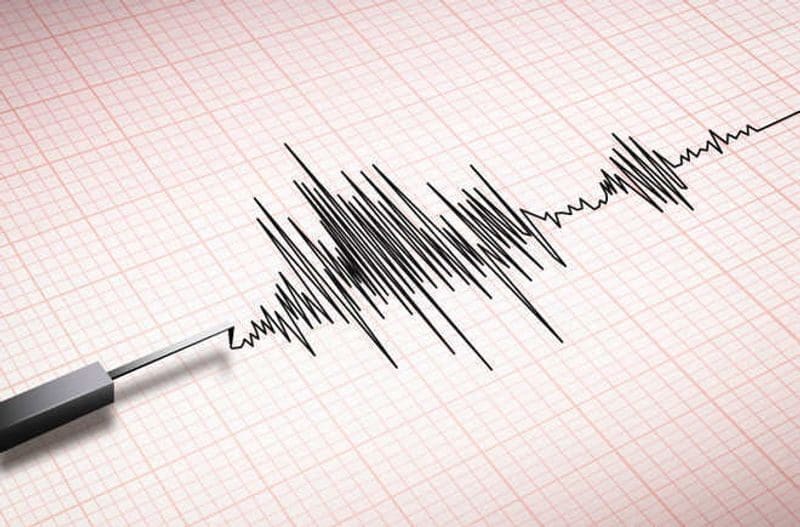When it comes to starting a blog or writing articles online, choosing the right platform is very important. Most successful bloggers use WordPress for blogging, and there are many good reasons for that. It’s easy to use, SEO-friendly, and gives full control to the writer.
Let’s explore why WordPress for blogging is the best decision for beginners and professional writers.
📌 What is WordPress?

WordPress is a free and open-source platform that helps people build websites and blogs. It started as a blogging tool but has now become the most powerful content management system (CMS) in the world. Over 40% of websites today use WordPress for blogging and other purposes.
Easy to Use for Writers
One of the main reasons to choose WordPress for blogging is its simple dashboard. You don’t need to know coding. You can easily write, edit, and publish your articles with a few clicks. The block editor allows you to format your content without any tech knowledge.
✅ SEO Tools to Help You Rank
WordPress is known for being SEO-friendly. With plugins like Yoast SEO and Rank Math, you can optimize your content easily. These tools guide you to add keywords (like WordPress for blogging) in the right places—like the title, meta, and headings—so your posts can rank better on Google.
✅ Thousands of Free Themes and Plugins
You can choose from thousands of free themes to make your blog look professional. Whether you want a clean design or something more creative, WordPress has it. Plus, plugins help you add features like contact forms, social sharing, and speed improvements.
✅ Full Ownership and Control
Unlike other platforms, WordPress gives you full control. You own your blog and all your articles. This means no one can delete your content or shut down your blog. You can customize everything your way—ads, designs, features, and more.
✅ Mobile-Friendly Designs
With more readers on mobile phones, your blog must look good on all devices. Most WordPress themes are responsive, which means your blog adjusts automatically to different screen sizes—no extra work needed!
✅ Built-In Blogging Features
WordPress was built with bloggers in mind. It includes features like categories, tags, featured images, comment sections, and post scheduling. These tools help writers stay organized and improve user engagement.
✅ Safe and Regularly Updated
WordPress keeps updating its system to stay secure. With the right plugins and regular updates, your blog stays protected. Plus, there’s a huge online community and support available if you ever need help.
🔚 Final Thoughts
If you’re serious about writing online, WordPress for blogging is the smartest and most flexible choice. It helps you focus on writing while giving you the tools to grow, rank, and connect with readers. Whether you’re just starting or already experienced, WordPress has everything you need to build a successful blog.
Read more: WordPress for Blogging: Why It’s the Best Platform for Writers and Content Creators